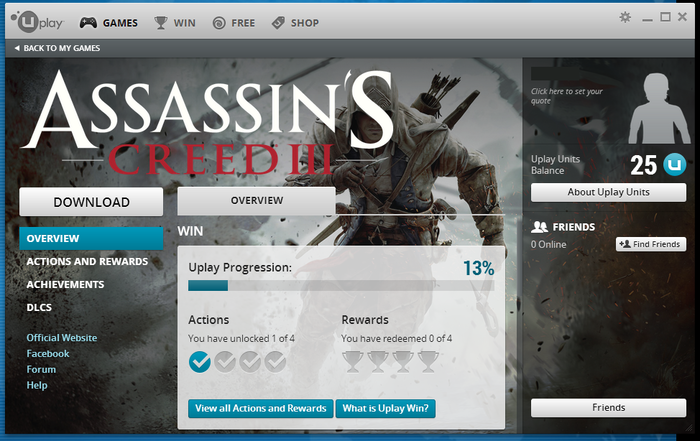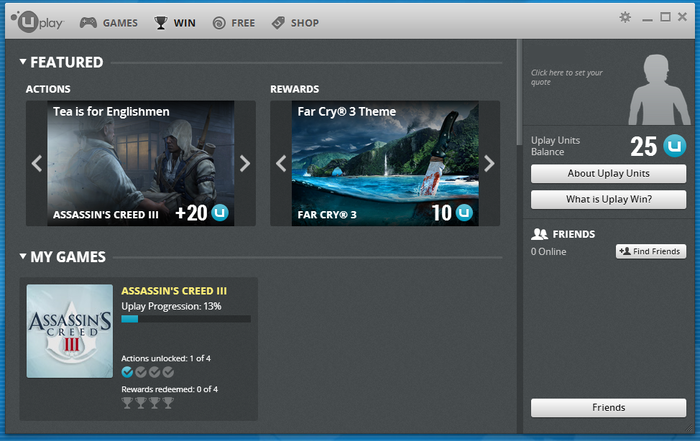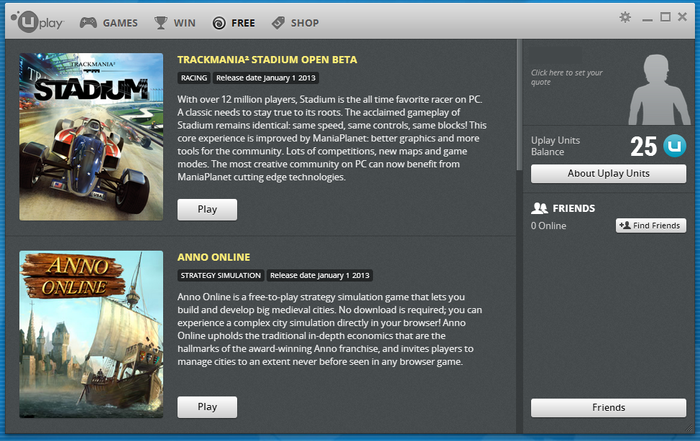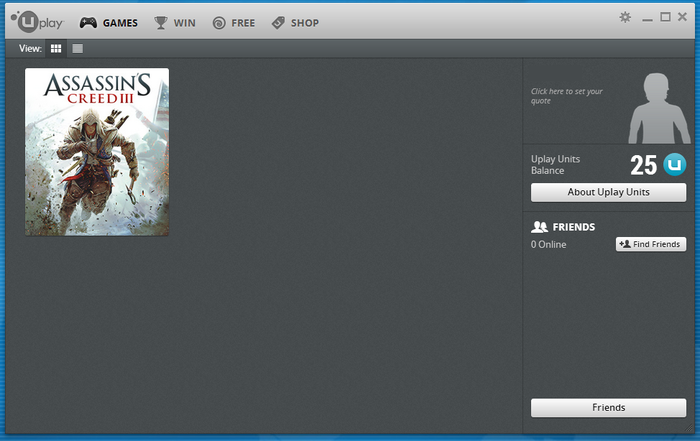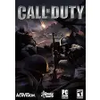Uplay +
Client interface for accessing Ubisoft's excellent games via the web
- Category Various Utilities
- Program license Free
- Version 114.1.9803
- Size 63.55 MB
- Works under: Windows 10 / Windows 7 / Windows 8.1 / Windows 8
- Also available for Android
- Program available in English
- Program by Ubisoft
Uplay, the PC client from Ubisoft, lets users download, purchase, and play Ubisoft games, and you have a similar experience to the other game platforms like Origin and Steam. After you install Uplay, you log in and start playing. The problem with some games from Ubisoft is how they have made Uplay mandatory with some of the games, which can be annoying. Whether you bought it in a box or digital, Uplay automatically installs in the game, which can feel somewhat invasive. You will be asked to activate the product key to start the game. That makes it impossible to start the game unless you go through and install Uplay.
The advantage of Uplay is how it gives you access to a complete library of Ubisoft games like Far Cry 3, Assassin's Creed, and Call of Juarez. When you download Uplay, the client has a responsibility to the updates and to install them before you play. That ensures that you have the best experience. Another cool feature of Uplay is how you can add friends and send messages. Uplay has also created a "Rewards System" where your progress will be tracked. As you progress the games, you can unlock more content through performing specific actions. That means that you can reach certain levels in multiplayer games and complete specific levels.
Along with that, Uplay has an online video game store where you can pre-order games. You can also buy from some of its partner developers. Uplay does have free content that includes games like:
- Might & Magic: Duel of Champions
- Anno Online
- Trackmania Stadium
It does sound like going through another client to access your PC games becomes an unnecessary annoyance that makes you wish the old desktop shortcuts. Despite this, Uplay does have its highlights such as ease of use, new features like simplified games, and a download list that is more convenient than to visit the store every time you want a new game.
Uplay also presents a user-friendly interface that has evolved over the years from many versions. You have four buttons that give you access to the various games and free games. You also have access to the Uplay Shop. When you look at the program, you have a Twitter feed over the entire left half of the program that lets you keep an eye on Ubisoft news. Any PC gamer can find the advantage of integrating all their games in a single place. In fact, Uplay has become a gateway that becomes essential to most gamers at some point. The biggest issue with Uplay is how the client is plagued with regular connection problems that stop gamers from enjoying their games.
Pros
- Games all in one place
- Free games available
- Navigable interface
- Has a friends feature that lets you add your friends
Cons
- Forced to download the client with some Ubisoft games
- Connection problems are common